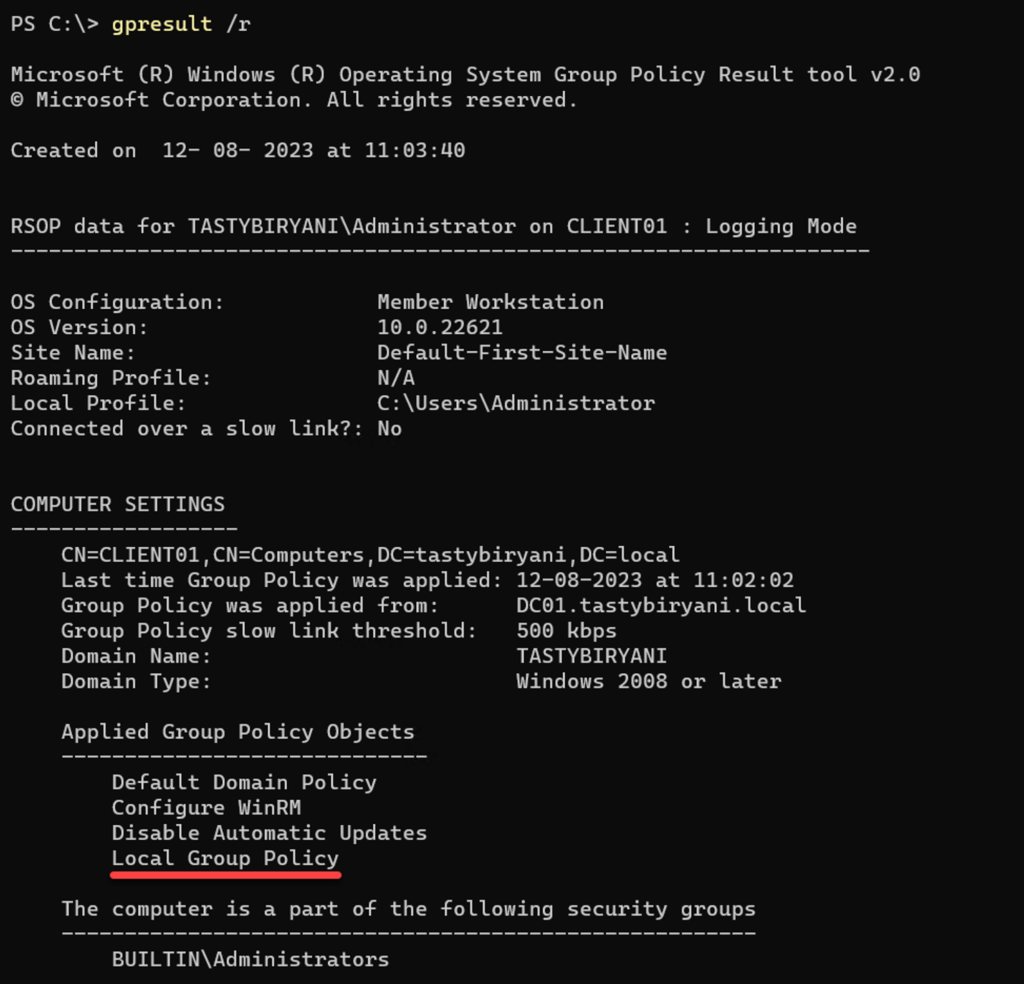Maintaining Active Directory security is essential for organizations. One crucial aspect is detecting users without a logon script or receiving real-time alerts when one is created. Being aware of such users as quickly as possible can help prevent unnecessary helpdesk calls and ensure that users have the necessary configuration and access to network resources.
In this blog post, we will explore two methods to detect users without a logon script using PowerShell and the Active Directory PowerShell modules.
The machine on which you plan to run the PowerShell cmdlets must have the Active Directory PowerShell modules installed. To do that, simply type import-module activedirectory
If you run these cmdlets remotely and need a secure way to execute them, use the Credential parameter to specify the necessary privileges. In my case, I will run these cmdlets on the domain controller itself, logged in with an account that has the required privileges.
Method#1: LDAP Query
The first method utilizes an LDAP query to search for users without a logon script configured. Run the following PowerShell cmdlet:
Get-ADUser -LDAPFilter "(&(objectCategory=Person)(objectClass=User)(!scriptPath=*)(!isCriticalSystemObject=TRUE))"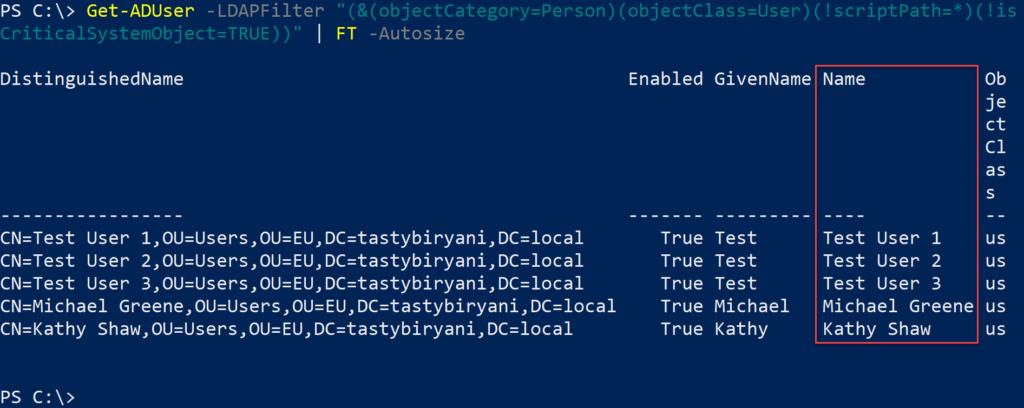
Method#2: Regular Filter
The second method uses a regular filter to identify users without a logon script. This filter searches for users where the scriptpath attribute is not set and the searches for enabled users only. Run the following PowerShell cmdlet:
Get-ADUser -Filter {-not (scriptpath -like "*") -and (Enabled -eq "True")}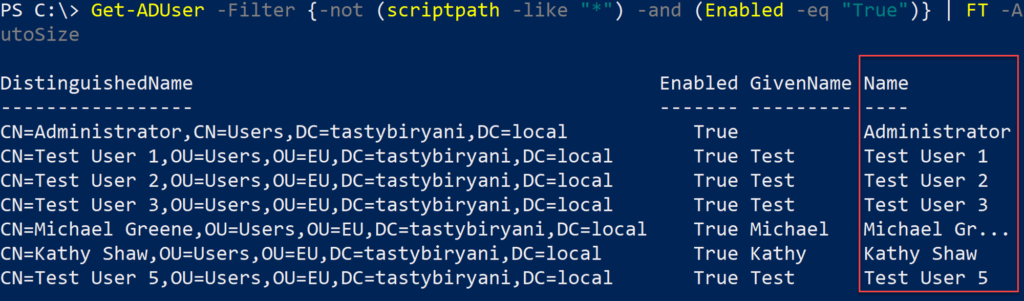
By utilizing these PowerShell cmdlets, you can quickly identify users without a logon script in your Active Directory environment.
YouTube Video
Hi! I wanted to share my YouTube video on this topic with you. It would be great if you could take a moment to watch it, give it a thumbs up, share it with others, and maybe even consider subscribing to my YouTube channel. I really appreciate your support!