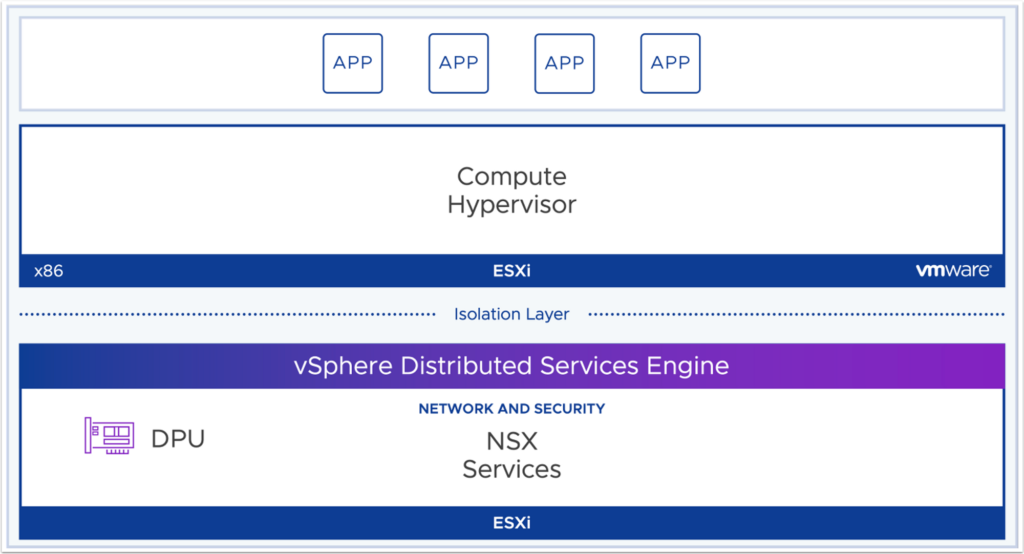Are you planning to install an additional domain controller using PowerShell? In this comprehensive blog post, we guide you through the step-by-step process of setting up an additional domain controller to enhance the reliability and performance of your Active Directory environment. Discover the prerequisites, learn how to open PowerShell as an administrator, install the AD DS module, import the AD module, promote the server to a domain controller, and verify the installation. Follow our expert instructions and ensure a seamless installation experience. Read more now!