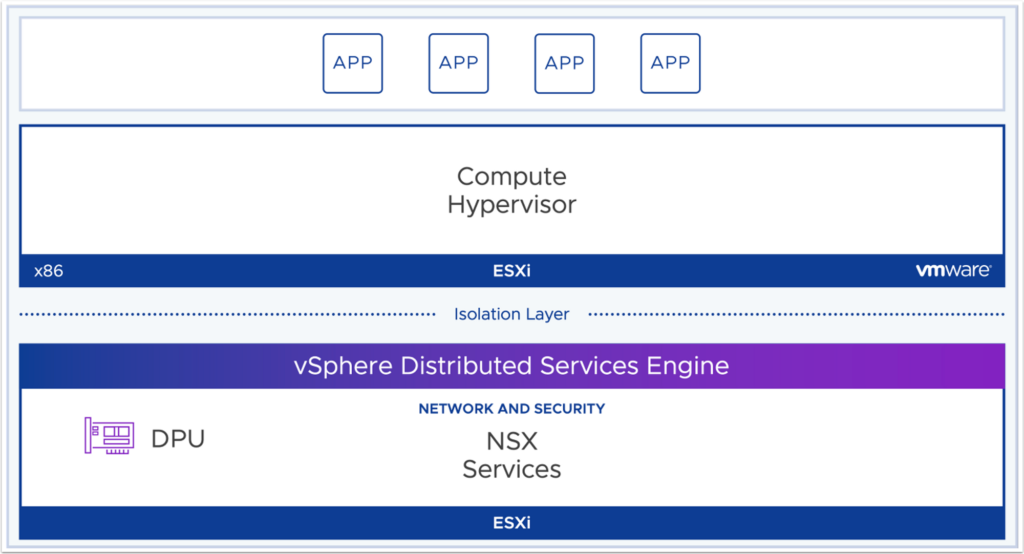When it comes to troubleshooting GPO issues, we might sometimes need to find settings that are configured by the local Group Policy. This is especially true if there are any conflicts between your local group policies and domain-level policies, as the domain-level policies will take precedence. This is simply because domain-level policies are executed after the local ones. In some cases, they may overwrite redundant settings.
There are two ways to determine if any settings are configured using local group policy. The first method is to use the RSOP MMC snap-in, and the other method is to use the gpresult command-line tool.
Finding local group policy settings in RSOP
If you’re looking for local group policies, one really easy way to find them is by using the graphical tool rsop.msc. This tool is especially handy on workgroup computers that don’t have too many policies, because it lets you find the settings you’re looking for in a snap.

But if your machine is a member of a domain, many times you may have to navigate through practically the entire tree to determine whether a setting is derived from the domain or from a local policy.
Finding local group policy settings using gpresult
The primary tool for GPO reporting is called gpresult.exe. When you run “gpresult /r“, it only displays whether local Group Policy objects are present under Applied Group Policy Objects. The settings that are set through the local group policy are not shown.
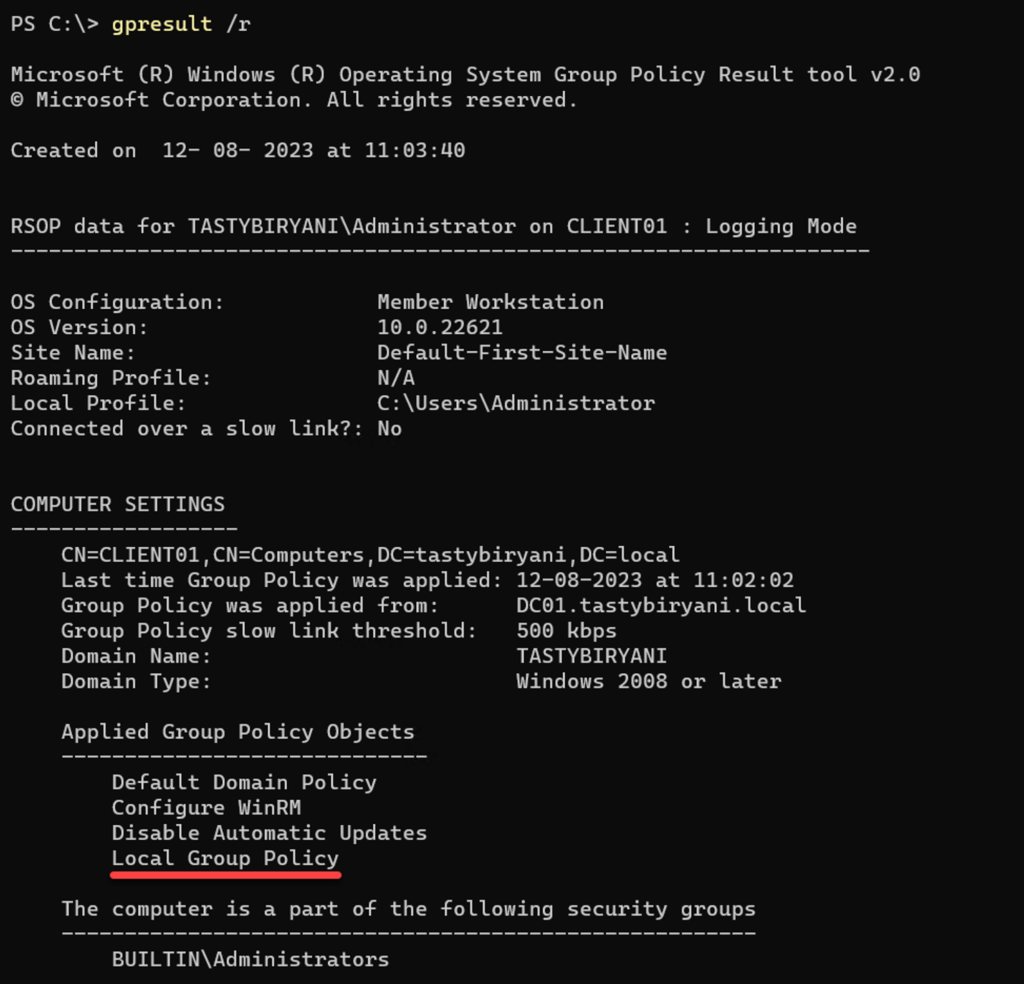
To obtain more information, you need to use the /v switch.